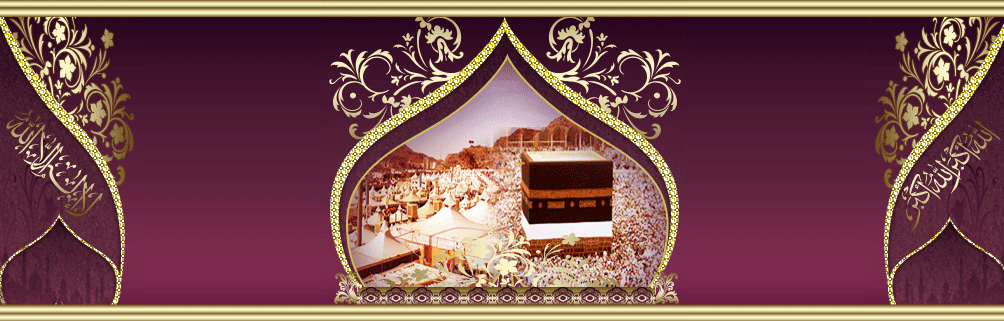This tutorial
This tutorial assumes that you already made connection
between your box and PC. And Using Gemini Image.
just follow the pictures
Now Press The Blue Botton in your remote control this should appear
and select as highlighted


Now we have to go back and install the config files as follows
its better now to restart your box
we assume that you know how to FTP to your BOX
in your PC use any FTP program (FlashFXP is used in this tuto.)
Just Follow the pictures
This one for DM7020
This one for DM7000
Here you have to put your given info for the server

Exit your FTP Program go back to your box
on the remote control just press Blue choose Newcamd-Beta
then Green as shown in the Pic.
Happy Viewing