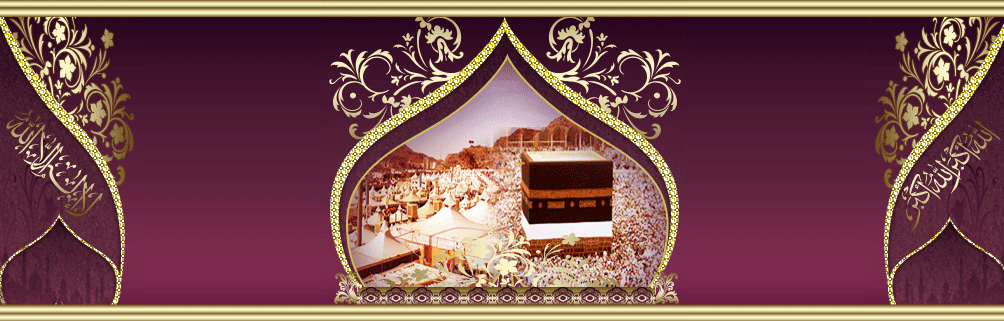How to change, for example, ur Nokia N73 to Nokia N73 Music Edition !!!, An Incredible Trick just in 2 steps..
After some research, I find an article in an Arabic Forum explaining
how to change ur Nokia N70 to Nokia N70 Music Edition (the black one)
or Nokia N73 to Nokia N73 Music Edition (also the black). But before we
start I want to tell you that there will be some changes in the phone
after the transformation like the multimedia key in the normal N73 for
example will change to a music key and so...
And be aware as this procedure will invalidate any warranty on your handset.
The first picture is the phone after the transformation and the second is the one before the transformation
The menu and the music option after the transformation
First Step :
You have to download and install a program called Nemesis Service
Suite. With this program, you change the Product Code of ur phone. To
install this program, choose Virtual USB and install.
Then do like in the photos :
1: Click here
2: Click on "Product Info"
3: Write the Code of Nokia N73 Music Edition
4: Do "Enable"
5: Press on "Write" to change the Product Code from a Product Code of a
normal Nokia N73 to a Product Code of a Nokia N73 Music Edition
thumbsup.gif P.S. I advise you to press on "Read" to know the ORIGINAL
Product Code of your phone and to use it later if you want change the
Product Code back to original thumbsup.gif
Second Step :
After changing the Product Code of ur normal Nokia N73 to a Product
Code of a Nokia N73 Music Edition, Your phone become a Nokia N73 Music
Edition but without an OS OF NOKIA N73 MUSIC EDITION .
So you have to update your phone with Nokia Software Update to the Music Edition firmware.
After the updatey you'll ur Nokia N73 as a Nokia N73 Music Edition.
Here are the codes of some Nokia:
N73 Music Edition : 0539343 (euro1)
N73 Normal Edition : 0539335 (euro1)
Please Google for other products code for each region before update ur
phone and post them here or in other place in the forum!!!
P.S. you can downgrade ur phone to normal N73 Edition with changing back the original to Product Code !!!!
The Game is in The Product Code
After some research, I find an article in an Arabic Forum explaining
how to change ur Nokia N70 to Nokia N70 Music Edition (the black one)
or Nokia N73 to Nokia N73 Music Edition (also the black). But before we
start I want to tell you that there will be some changes in the phone
after the transformation like the multimedia key in the normal N73 for
example will change to a music key and so...
And be aware as this procedure will invalidate any warranty on your handset.
The first picture is the phone after the transformation and the second is the one before the transformation
The menu and the music option after the transformation
First Step :
You have to download and install a program called Nemesis Service
Suite. With this program, you change the Product Code of ur phone. To
install this program, choose Virtual USB and install.
Then do like in the photos :
1: Click here
2: Click on "Product Info"
3: Write the Code of Nokia N73 Music Edition
4: Do "Enable"
5: Press on "Write" to change the Product Code from a Product Code of a
normal Nokia N73 to a Product Code of a Nokia N73 Music Edition
thumbsup.gif P.S. I advise you to press on "Read" to know the ORIGINAL
Product Code of your phone and to use it later if you want change the
Product Code back to original thumbsup.gif
Second Step :
After changing the Product Code of ur normal Nokia N73 to a Product
Code of a Nokia N73 Music Edition, Your phone become a Nokia N73 Music
Edition but without an OS OF NOKIA N73 MUSIC EDITION .
So you have to update your phone with Nokia Software Update to the Music Edition firmware.
After the updatey you'll ur Nokia N73 as a Nokia N73 Music Edition.
Here are the codes of some Nokia:
N73 Music Edition : 0539343 (euro1)
N73 Normal Edition : 0539335 (euro1)
Please Google for other products code for each region before update ur
phone and post them here or in other place in the forum!!!
P.S. you can downgrade ur phone to normal N73 Edition with changing back the original to Product Code !!!!
The Game is in The Product Code